Download and Install Jio TV for PC/Laptop & Desktop: Reliance Jio TV for Laptop is live now and you can watch live TV channels and shows with Jio TV sign-in ID on your laptop or desktop. It is fun to watch movies, TV shows, Live Cricket, News and other contents on the bigger screen Jio Tv download for PC. And note that you don’t need Jio’s mobile network to enjoy your favourite Jio TV App. The JioTV App available on Google PlayStore works with any internet browser for free of cost. It’s pretty easy to Play JioCinema / JioTV on Laptop or PC, just you need to follow below steps and you are good to go.
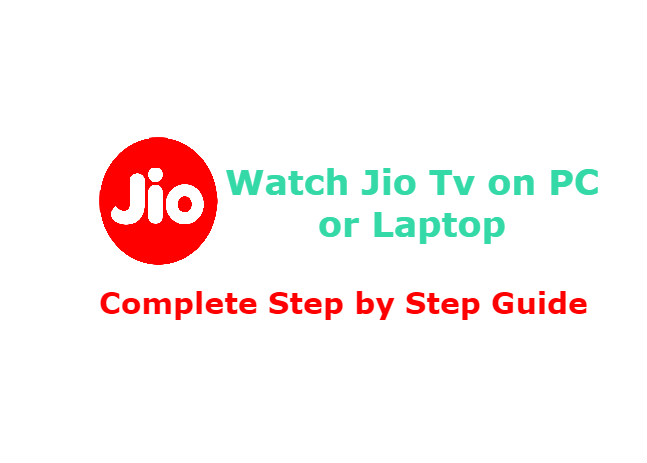 How to Watch JioTV for PC, Laptop, Smart TV, Mac
How to Watch JioTV for PC, Laptop, Smart TV, Mac
Moreover, we need a broadband connection to stream/watch Jio TV or JioCinema from any Internet service providers such as ACT, Excel, Youbroadband, Airtel, Idea, Vodafone, Bsnl. Follow the below steps to Jio TV for PC Download.
- First of all, Download the “BlueStacks” by clicking this link.
- Open the downloaded file – Run and Install the App on your PC
- Open the BlueStacks App.
- On BlueStacks Screen Go to “Google Playstore”
- “Sign in” with your existing Gmail and Password.
- After successful “Sign in” on PlayStore, search for “JioTv Live Sports Movies Shows”
- Download and “Install JioTV App“
- Open the JioTV App
- Provide “Jio ID” and “Password“
- Play and enjoy your favourite Jio Live TV Channels.
Step by Step Jio TV Download for PC
MyJio Account Login | Create Jio ID
Here are the steps How to find “Jio ID” or “Customer ID“
Just Open your MyJio App -> On the top left corner you will find three lines for Menu Access -> Click on it -> Next Click on your Name -> Account Settings -> Jio ID -> Here you can find your Jio ID details.
Jio Cinema for PC
Just like the above, you need a broadband connection to watch JioCinema from any Internet service providers such as ACT, Excel, Youbroadband, Airtel, Idea, Vodafone, Bsnl.
Users will have the option of viewing JioCinema on their pc browser itself.
- Go to JioCinema.com website
- Simply click on “Sign in using Jio Number”
- Enter your “Jio Mobile number” and Click “Get OTP” via SMS
- Enter OTP Sent on your Jio number
- Click on “Sign in“
- After successful login, you will be able to watch movies, music videos, clips, and TV channels that are on offer.
Jio TV App for PC has 12 categories – Entertainment, Movies, Kids, Sports, Lifestyle, Infotainment, Religious, News, Music, Regional, Devotional and Business News and 16 languages – Hindi, Marathi, Punjabi, Urdu, Bengali, English, Malayalam, Tamil, Gujarati, Odia, Telugu, Bhojpuri, Kannada, Assamese, Nepali and French.
This new web version of the digital TV offers instant access to the widest range of Jio TV Channels. This Jio TV Channels list include 550+ TV channels, Movies, Sports, News and 100+ HD channels in 10 genres and 15 languages. The JioTV is available for Android Smartphones, iPhone & iPad.
I think this article will give you the complete details regarding Jio TV for Laptop.
If you have further any doubts comment below we will help you out. And For the latest Jio news and Jio offers, follow Jiouser on Twitter, Facebook, and subscribe to our Google+ Community.
my PC was working good…tqqq for sharing this info with us…
simply superb info…it’s works good tqqq…
no comments
super
nice
muje bhr chey
HOW TO DOWNLOAD JIO TV
jio
my pc jiotv not working please help
we updated the info again to download Jiotv for pc. It’s working to all.
I LIKE
Thank you. Please share it with your friends and family.